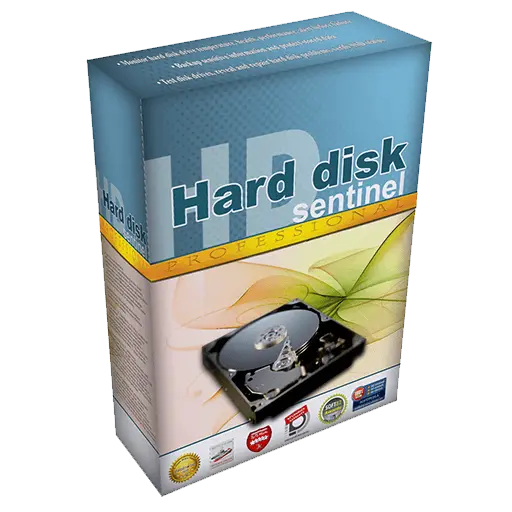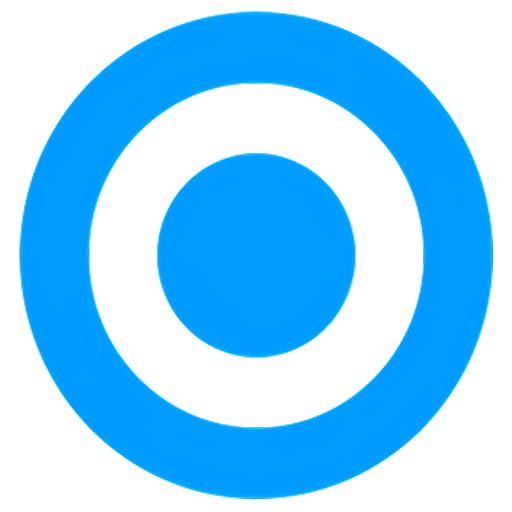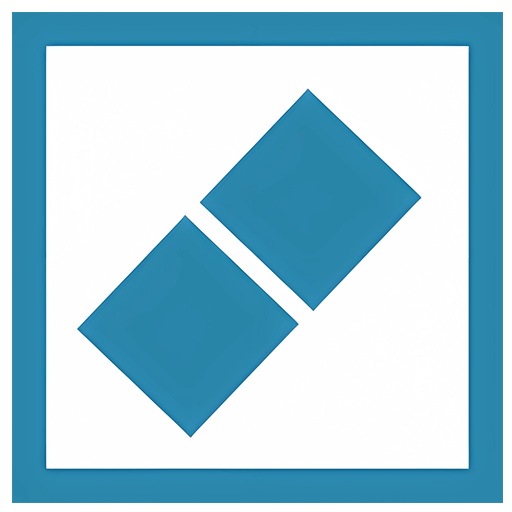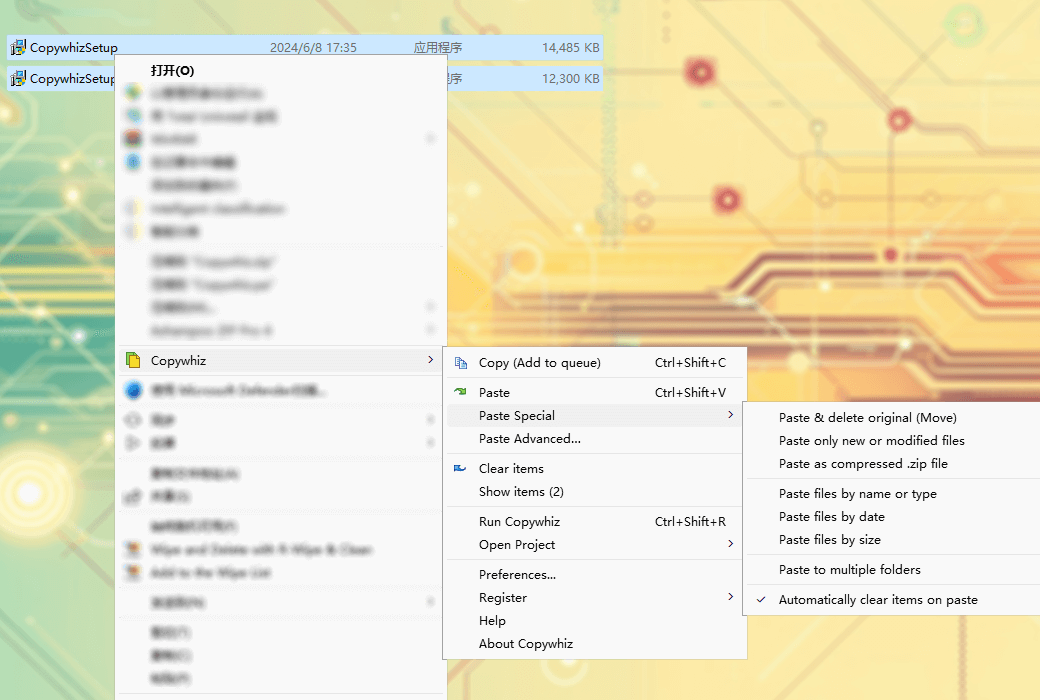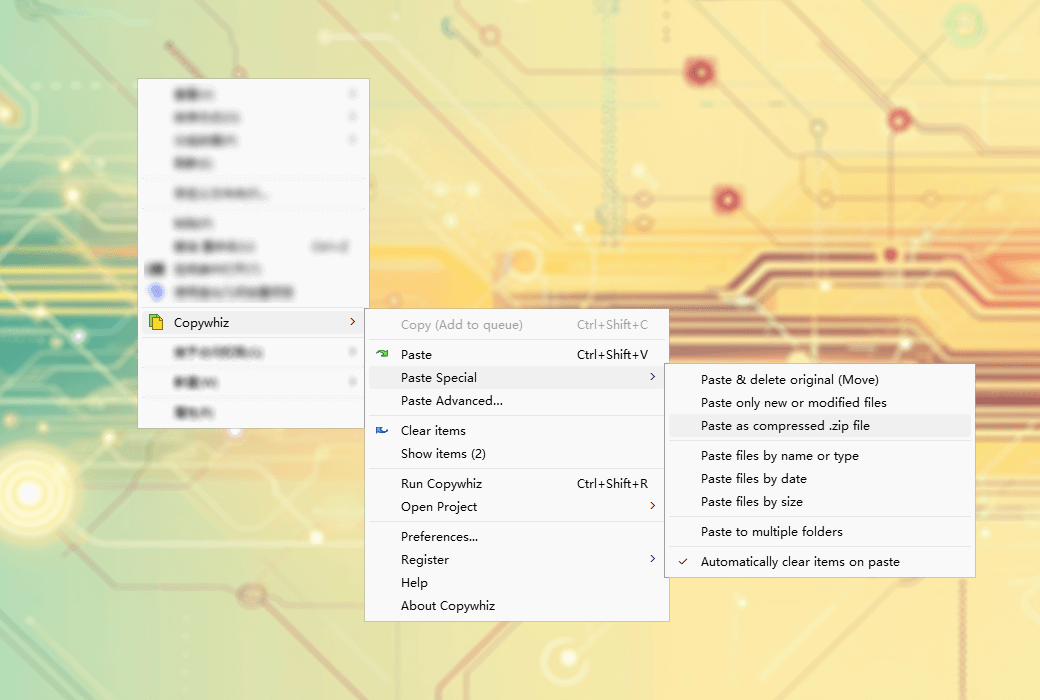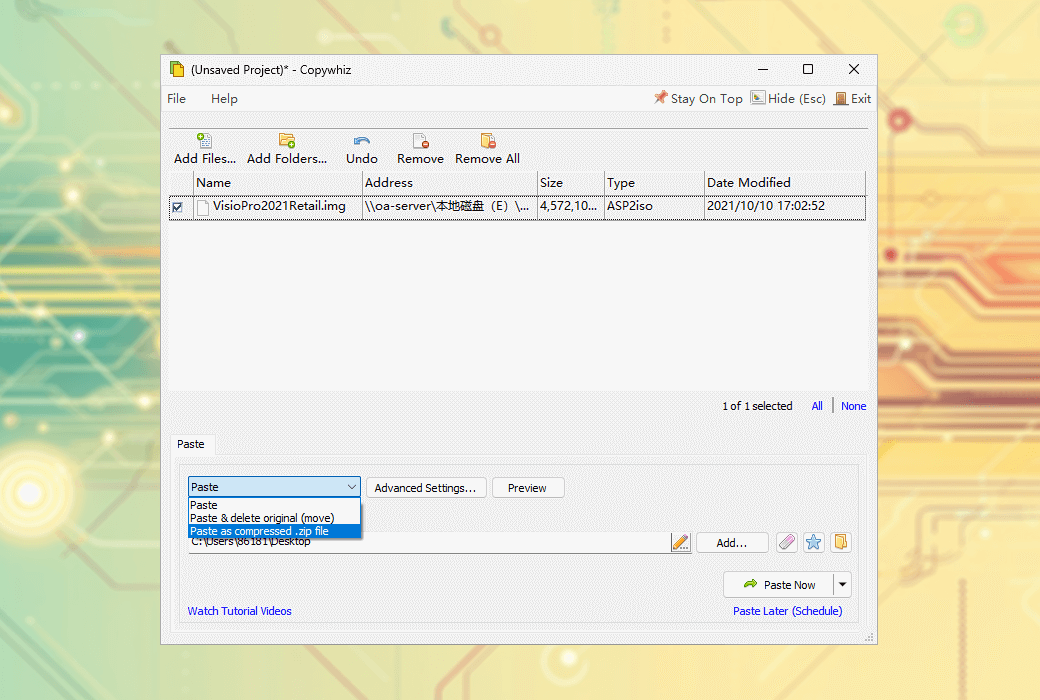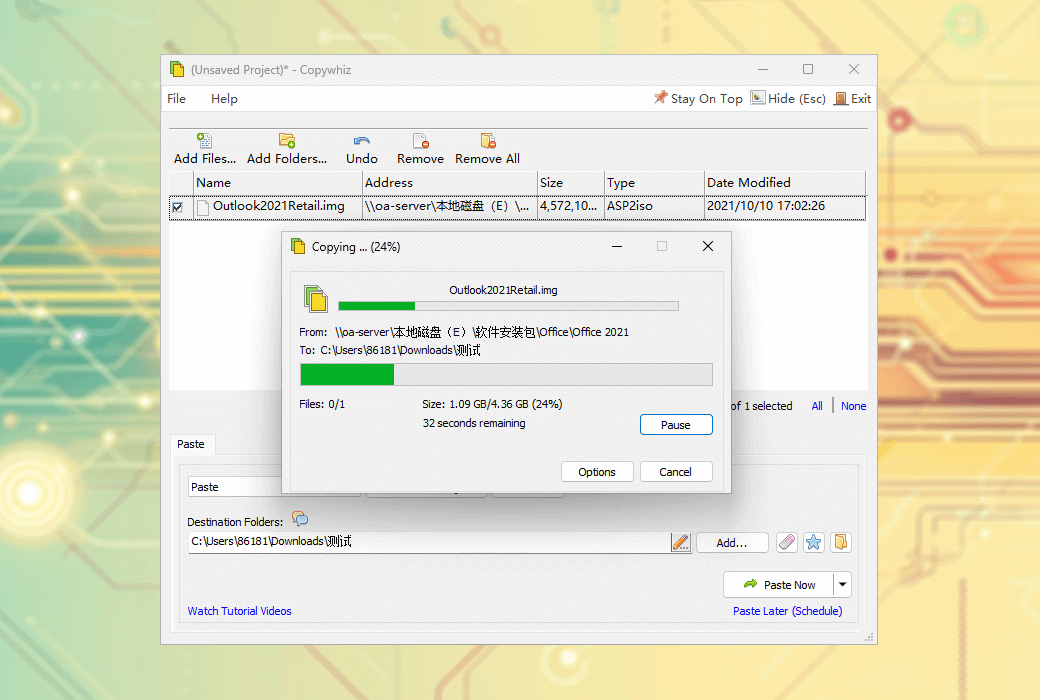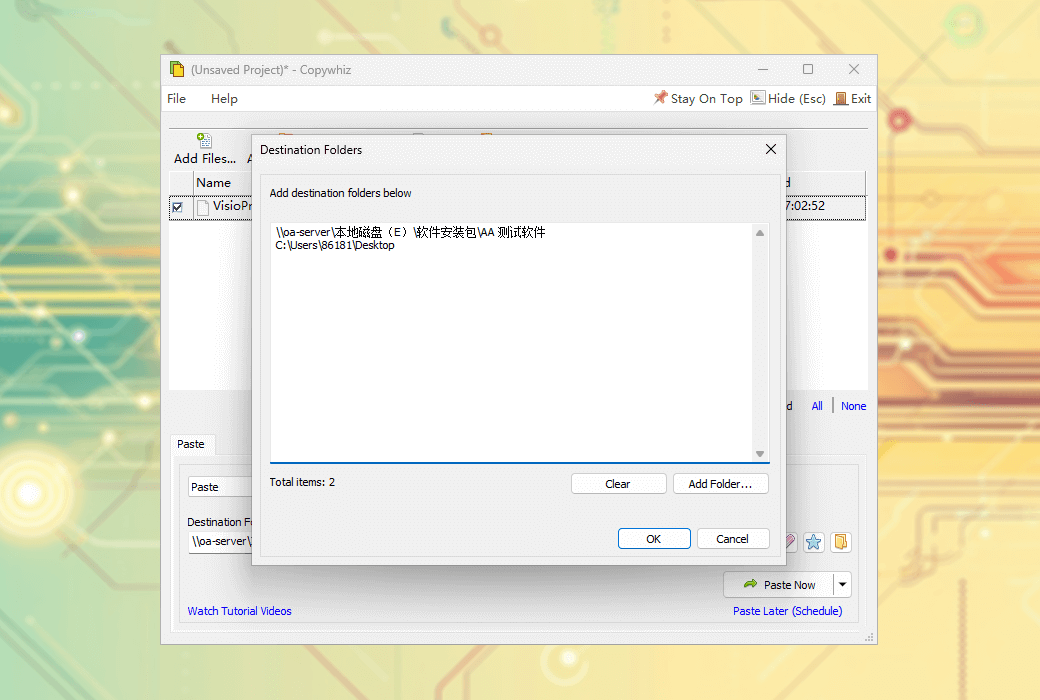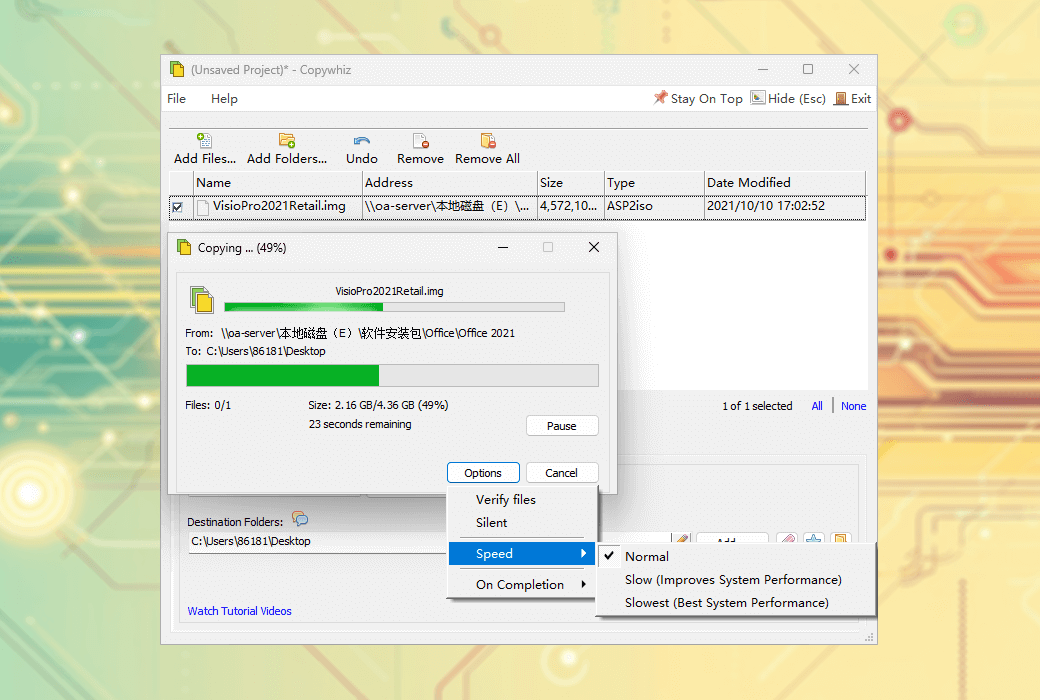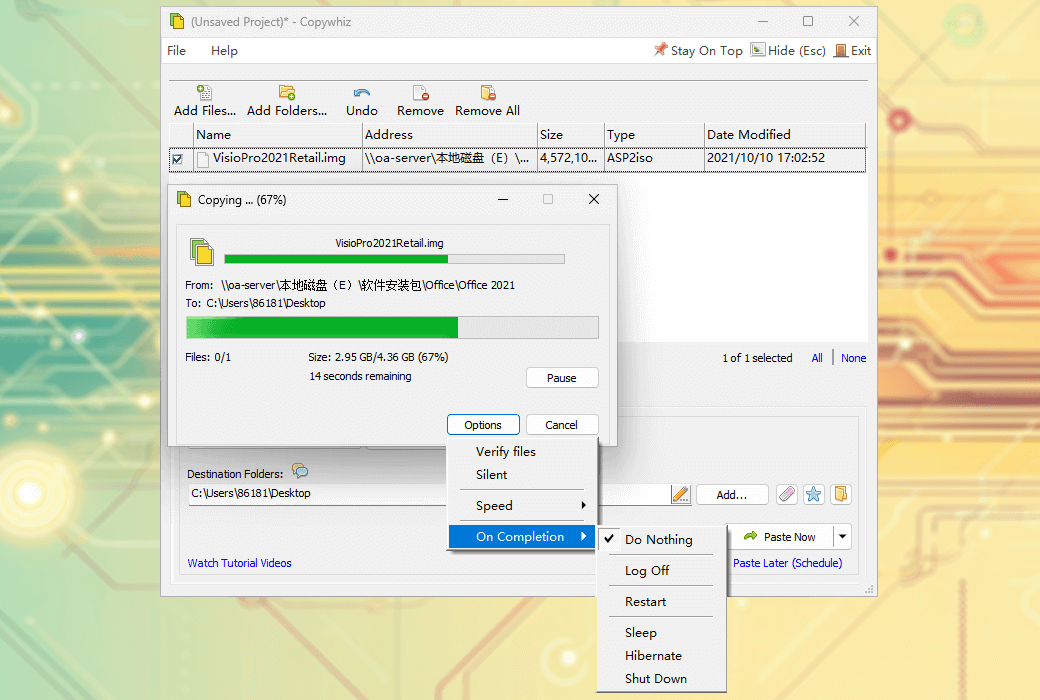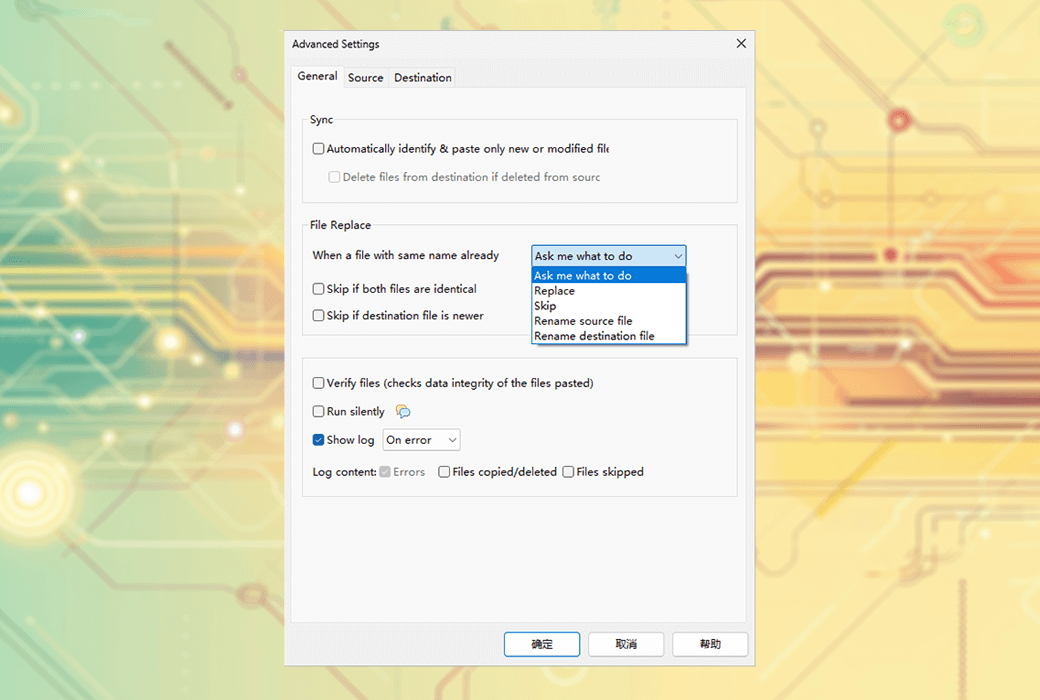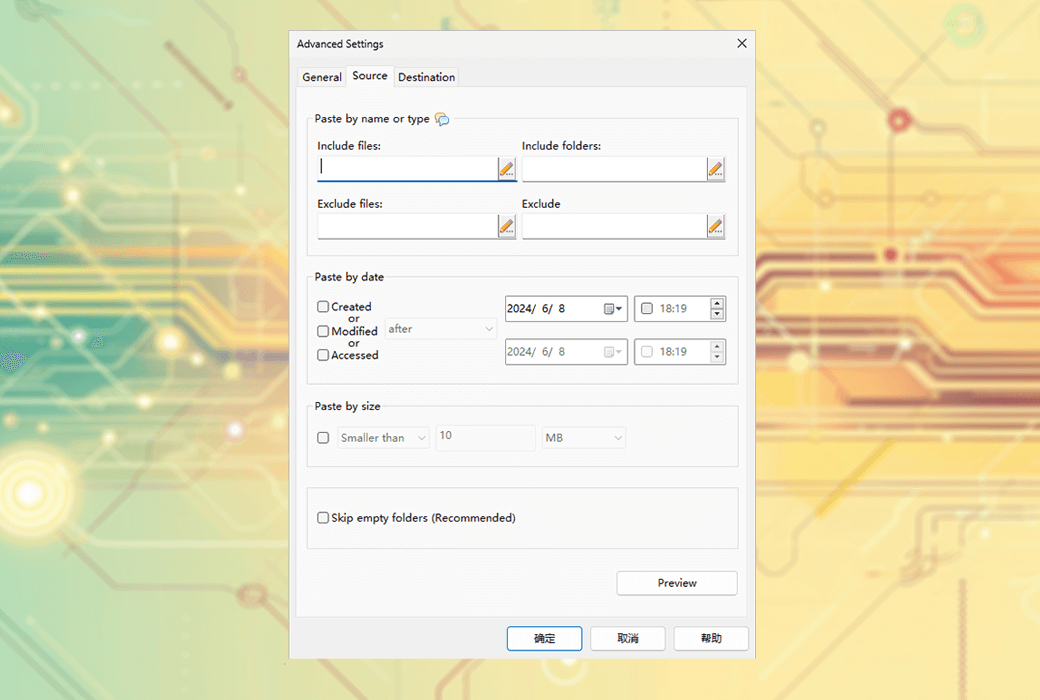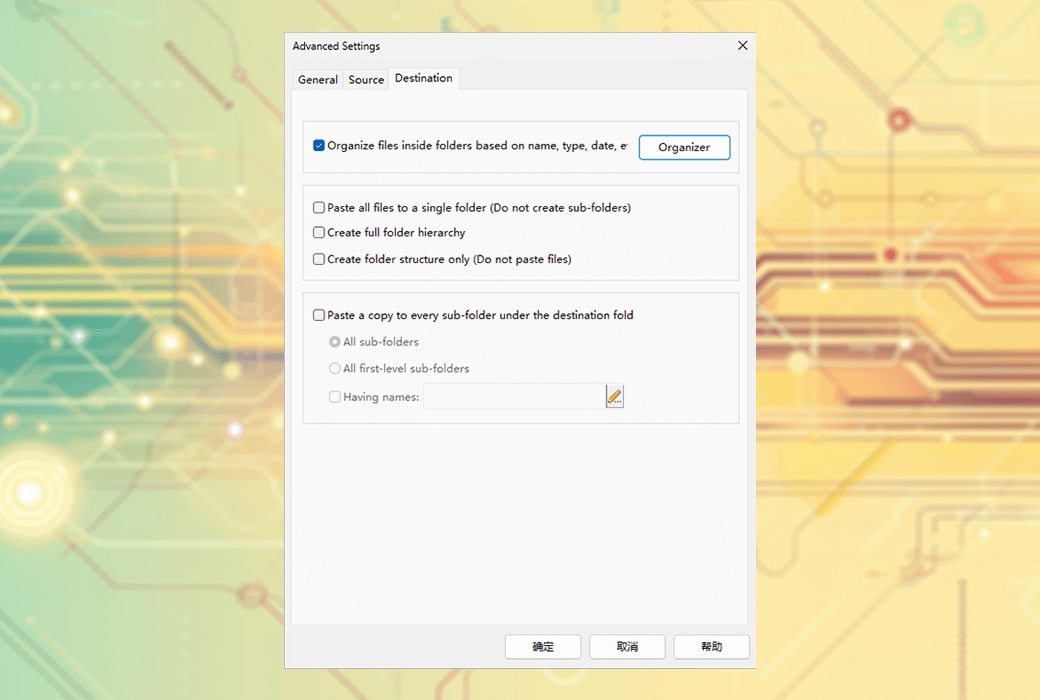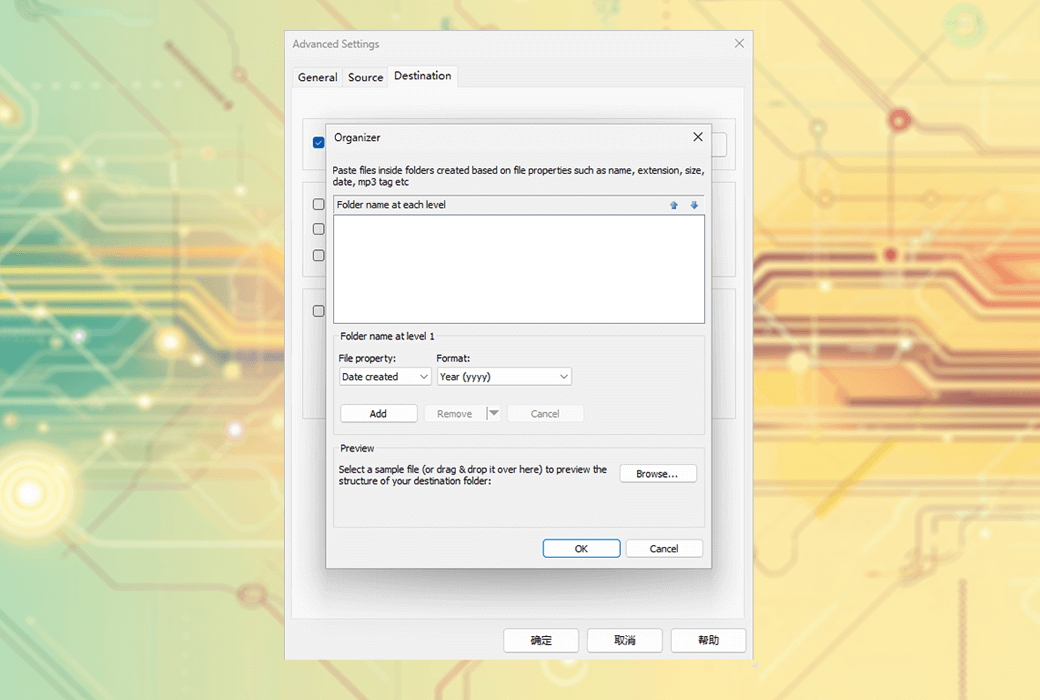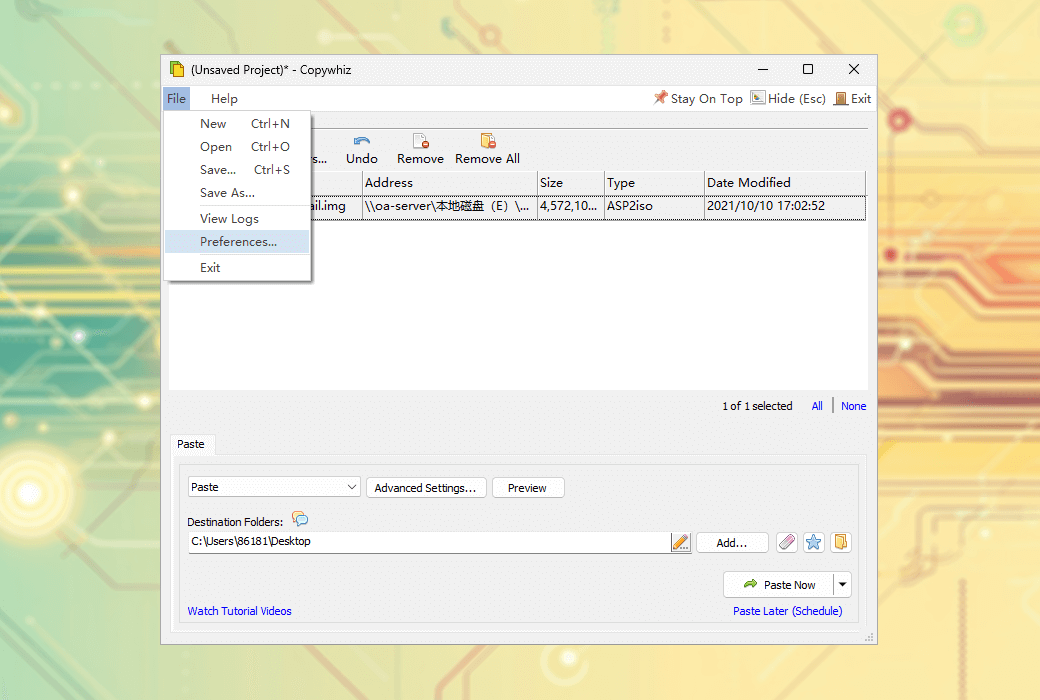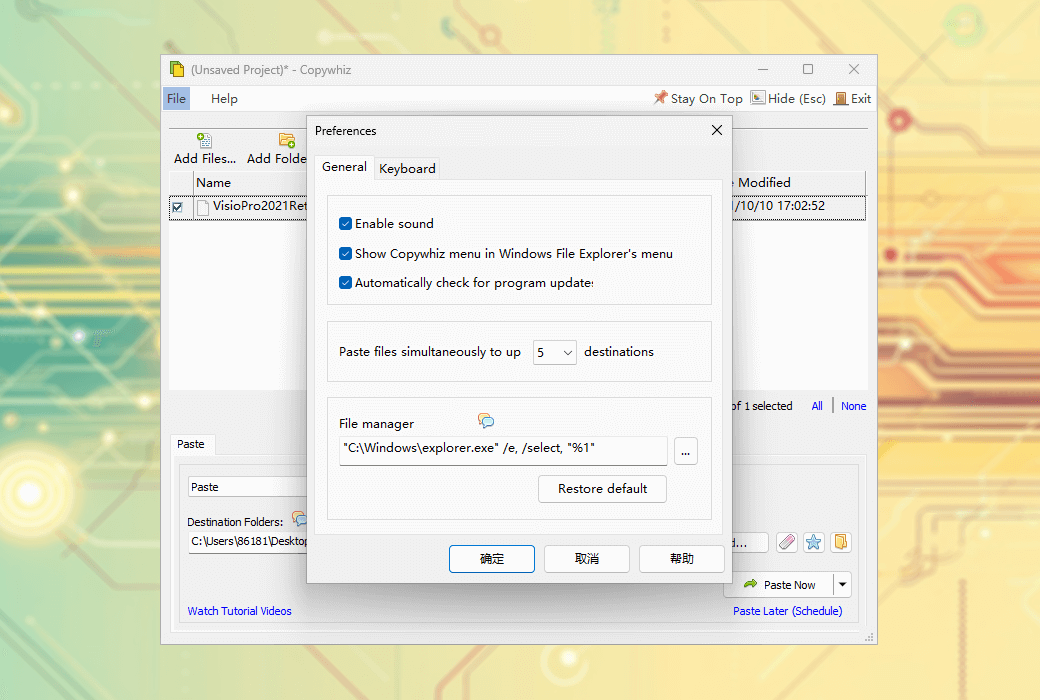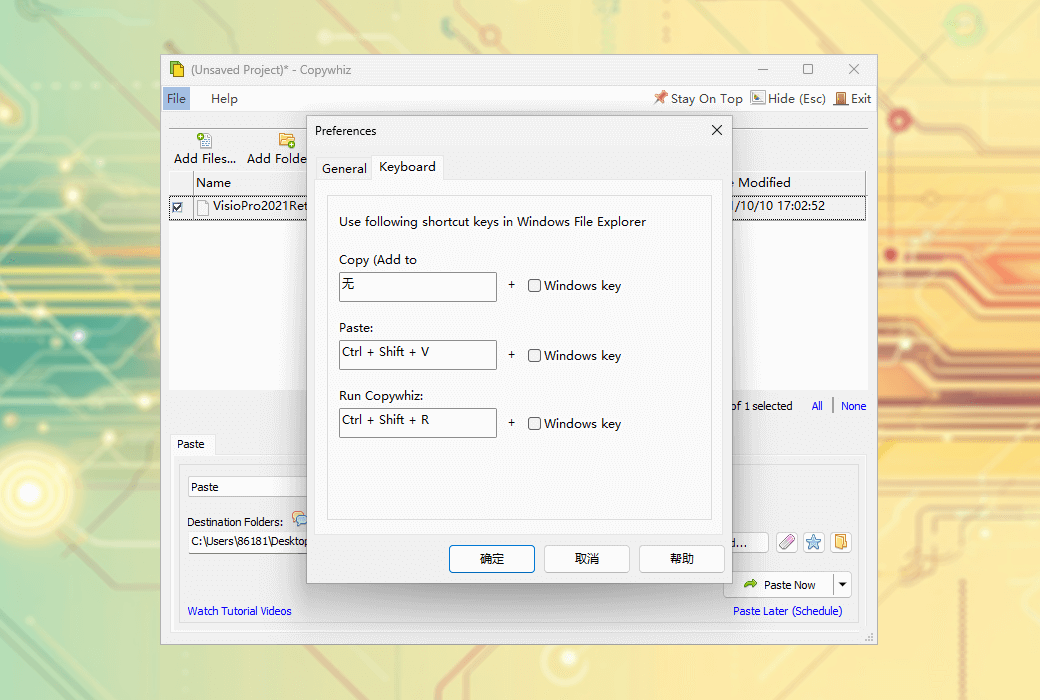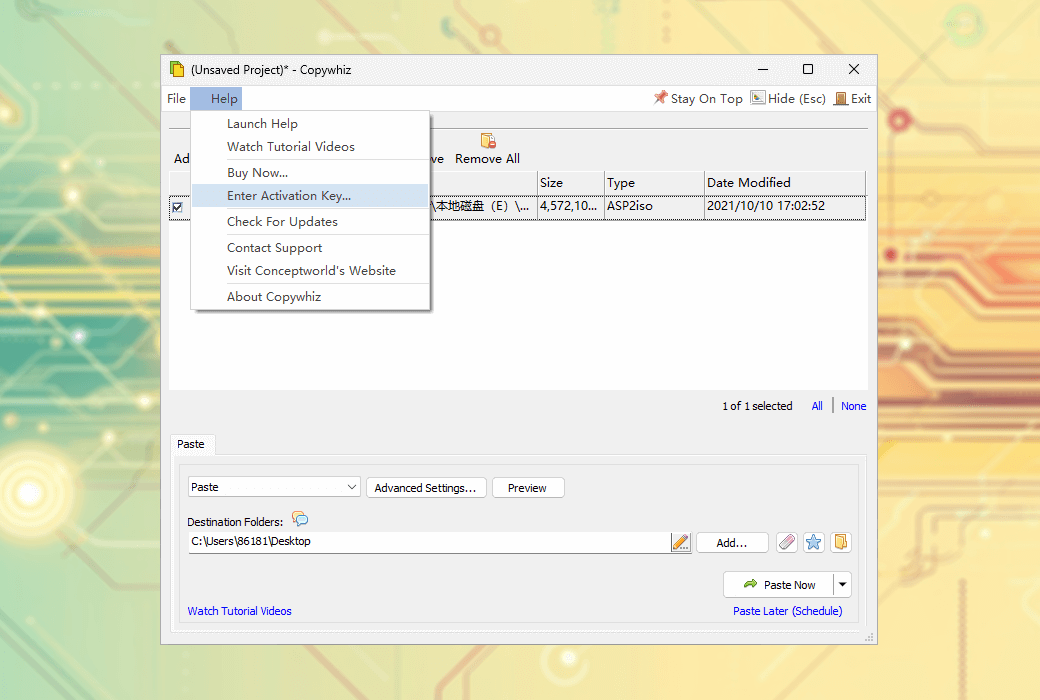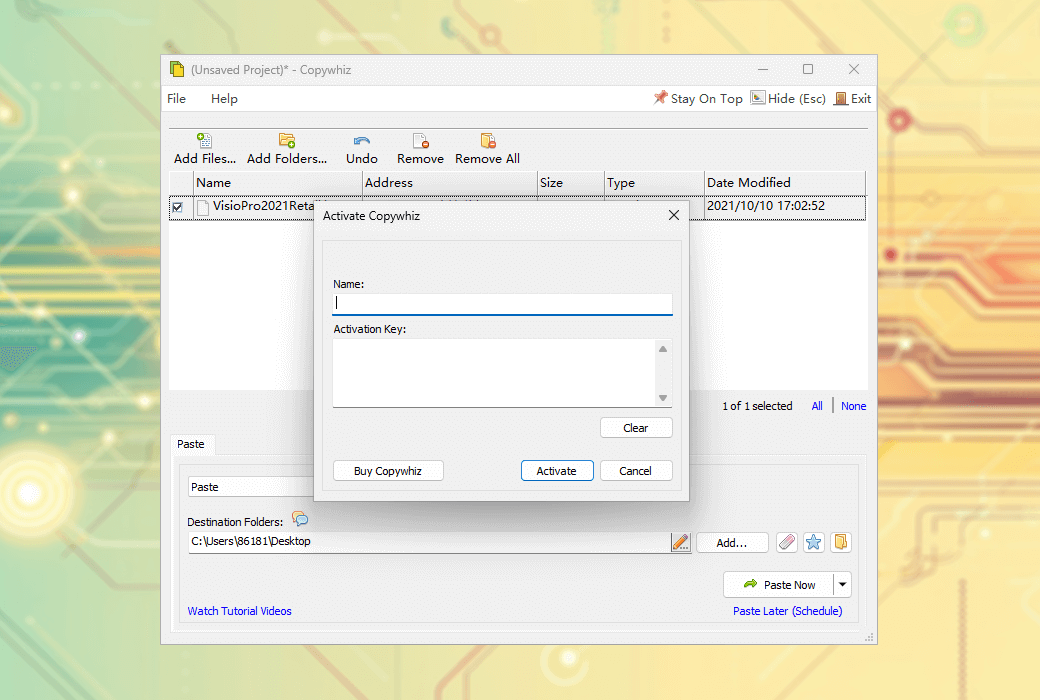You haven't signed in yet, you can have a better experience after signing in
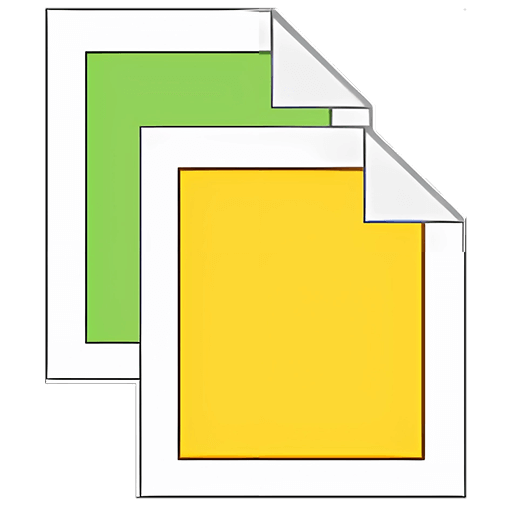 CopyWhiz 6 Enhanced File Data Copy and Backup Tool Software
CopyWhiz 6 Enhanced File Data Copy and Backup Tool Software
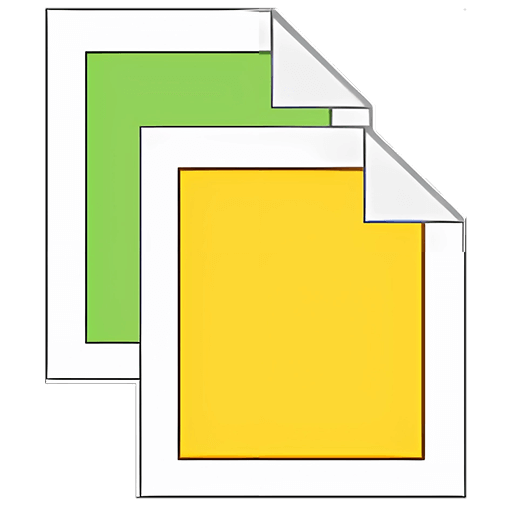
Activity Rules
1、Activity time:{{ info.groupon.start_at }} ~ {{ info.groupon.end_at }}。
1、Activity time:cease when sold out。
2、Validity period of the Group Buying:{{ info.groupon.expire_days * 24 }} hours。
3、Number of Group Buying:{{ info.groupon.need_count }}x。
Please Pay Attention
1、Teamwork process: Join/initiate a Group Buying and make a successful payment - Within the validity period, the number of team members meets the activity requirements - Group Buying succeeded!
2、If the number of participants cannot be met within the valid period, the group will fail, and the paid amount will be refunded in the original way.
3、The number of people required and the time of the event may vary among different products. Please pay attention to the rules of the event.
Copywhiz is a file copying and backup enhancement tool for Windows systems. It provides more flexibility, allowing users to copy and organize files more efficiently. Intended to provide users with a powerful, flexible, and easy-to-use file replication and backup solution to improve work efficiency and facilitate data management.
Main features and functions
- Selective file copying
Users can choose to copy specific types of files and ignore unnecessary files.
- Automated file backup
Automatic backup tasks can be scheduled.
- Quickly organize files
Conveniently organize, group, and separate music files, images, videos, and documents.
- File selection
Select the required files from multiple folders at once, eliminating unnecessary files and folders that occupy a lot of space.
- Synchronize folders
Synchronize source and destination folders, automatically organize files based on attributes and metadata.
- Automatically rename and skip files
Automatically rename or skip files during copying.
- Command line operation
Use the command-line options of Copywhiz to automate file copying tasks.
- Integrate into file browser
Copywhiz can be used directly in File Explorer (Windows Explorer), and other file managers are also supported.
- Preview and Review
Preview the list of files to be copied before copying, ensuring that no important files are missed or unnecessary files are copied.
- File synchronization
Synchronize files in the source and destination folders, and delete operations will also be reflected in the destination folder.
- error handling
When encountering errors, Copywhiz allows for retries or skipping files without abruptly interrupting the copying process.
- File verification
Verify the data integrity of the file after copying or backing up.
- Compress files
Compress files from different folders into a single. zip file.
- Label function
Can assign labels to notes (Notezilla feature).
- Copy lock file
If the file is locked, Copywhiz will display a list of programs that use the file, so that users can close these programs and continue copying.
- Paste into subfolders
Copy the file to each subfolders of the target folder.
- Pause/Resume replication
You can pause file copying and resume at the same point.
- Other functions
Including automatic shutdown, sleep mode, copying files after PC sleep, silent file copying, generating log files, etc.
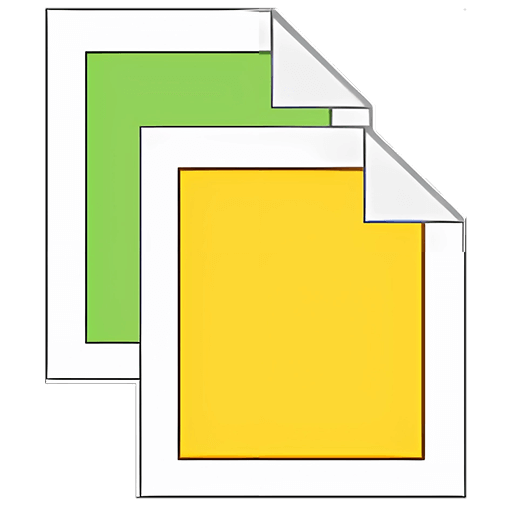
Official website:https://www.conceptworld.com/Copywhiz
Download Center:https://copywhiz.apsgo.cn
Backup Download:N/A
Delivery time:Manual online processing
Operating platform:Windows
Interface language:Supports English interface display.
Update instructions:Support minor version upgrades and updates, such as v6. x
Pre purchase trial:Free trial before purchase.
How to receive the goods:After purchase, the activation information will be sent to the email address at the time of placing the order, and the corresponding product activation code can be viewed in the personal center, My Orders.
Number of devices:Can install 2 computers.
Replacing the computer:Uninstall the original computer and activate the new computer.
Activation guidance:Open the software and click on the menu "Help" -> Enter Activation Key to activate by filling in the name of the order and the registration code received.
Special instructions:To be added.
Reference materials:https://www.conceptworld.com/Copywhiz/BuyNow

Any question
{{ app.qa.openQa.Q.title }}